I know there is ton of stuff out there on the net on this topic, But I want to add this one in the repository. I have done the installation and took the screenshots and wanted to assist others who want to install at their home/work on their laptop/VMWare etc.
Let’s start then
Objective: Need to install Oracle 11i on Windows XP Professional
OS: Windows XP Professional Service Pack 2
System hardware: Intel Pantium Dual @ 1.60GHz
Memorey: 2.99GB (2 or 1GB would also work)
Hard Disk Space: 150GB (100GB would also work)
NIC Card: One (could be wireless or wired does not matter)
Domain: WORKGROUP(computer does not need to be part of domain but we will fake that computer is part of domain by changing hosts file)
Oracle Applications Software: Oracle Applications 11i Release 10.2 Media Pack for windows (32-bit)
Let’s show you what it look like on my end:

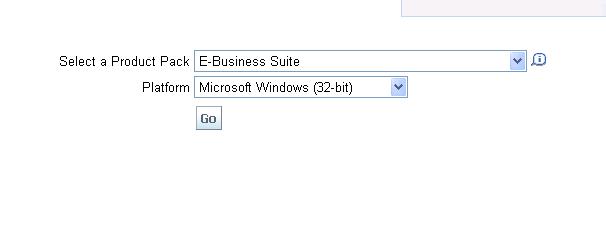
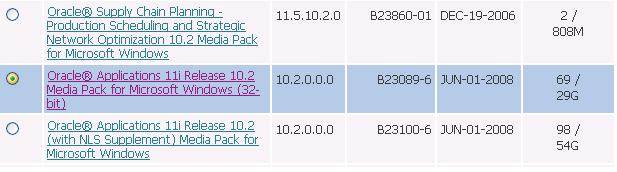
Step 1. Download the Oracle Applications and Unzip them
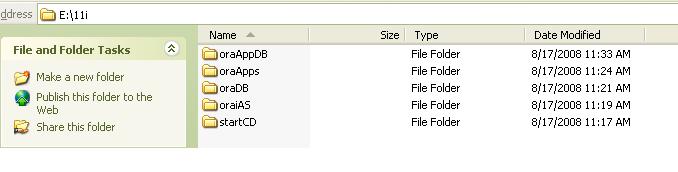
Step 2. Install VC++ 2005 Express Edition
Note: Install it on C:\V98 direcotry ( Just download the software and install it under C:\V98)
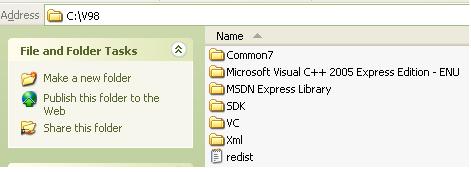
Step 3. Install Perl Version 5.8 or later, I installed 5.10 (Download Active State Perl MSI installer)
Note: Install it on C:\Perl (This is the default location anyway)
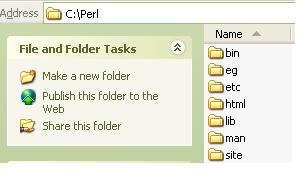
Step 4. Install CYGWIN (UNIX utilities to run under Windows)
Note: Install it under C:\cygwin

Step 5. Adding Domain Name by editing C:\windows\system32\drivers\etc\hosts file
Note: My IP is 192.168.1.2 and name of computer is Nimra and I just chosen MyDomain as domain
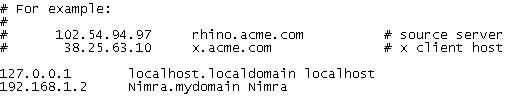
Step 6. Start the Applications installation process
Note: rapidwiz is in StartCD\Disk1\rapidwiz directory – just double click rapidwiz
To make the installation easier and smooth, I have chosen “Express Installation”, if you have followed the above instructions, you should fill “Express configuration information” as follow
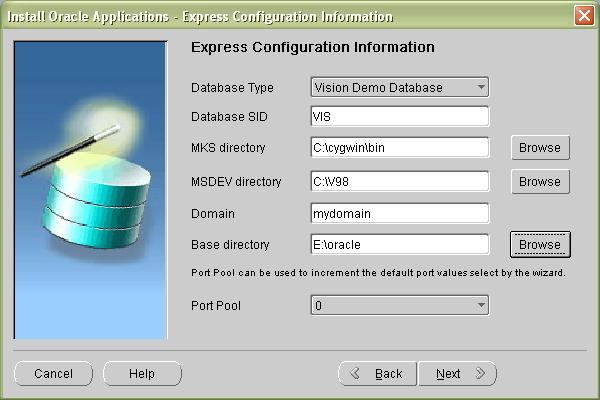
Step 7. Pre-requisites checkup
Note: If everything goes smooth, you will see the following screen
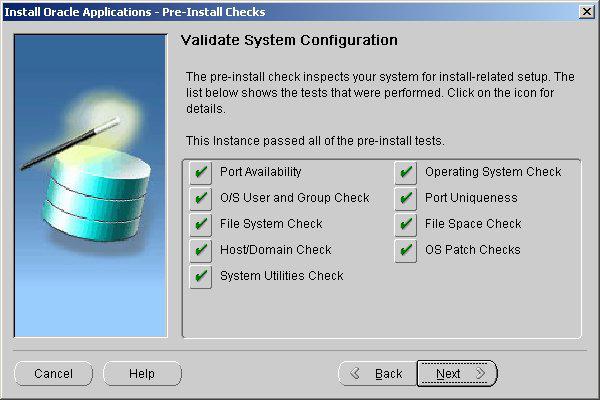
Step 8. completing installation
Note: After couple of hours (actually it took 6 hours on my Western Digital 300GB USB External drive) the following screen should welcome you
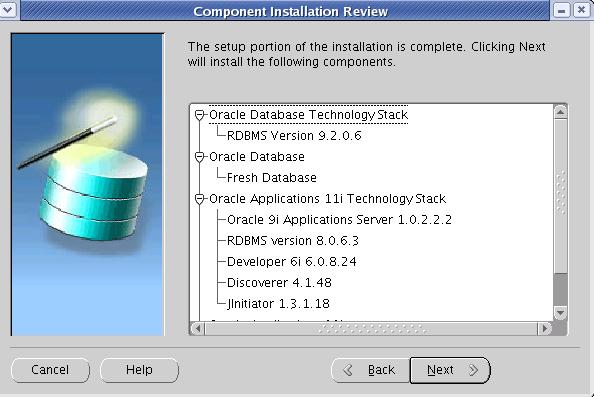
Step 9. Login to Oracle Applications to make sure it was installed successfully
Note: The default user name and password is sysadmin/sysadmin
login information: http://computername.domain:8000
user name: SYSADMIN
Password: SYSADMIN
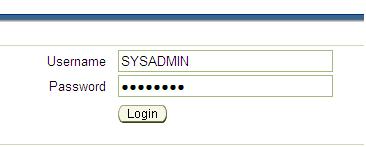
This is the just th overall procedure in order to install Oracle Applications on Windows. I will be adding more posts about cofiguration/management, system administrion, Application DBA.

Nice article, waiting for more posts about Oracle Applications…
Don Jarrilon
Thanks Buddy !! The topic with Mr.Habib too enlists the same topic but thats pretty confusing !! I will check this one out!! Hope i go through it without any errors !! Thanks
Hi Mujeeb,
I have done the installation multiple times the same way and did not encounter any error, but if you still see any error, let me know and we will work it out.
Also if you want to suggest or modify any of my post, please let me know, your positvie/negative feedback will be highly appreciated.
Abid Malik
Thanks for the reply Malik !!! I got a doubt even before i started installing the apps. The situation is something like this ……. i do have a staged dump of apps 11i which is of version 11i.7 (i.e.., 11.5.7) which requires an external JDK … which is not the case with the version of apps you have chosen for this tutorial…. !!! Is this tutorial compatible with the version of apps that i happen to have with me ?????
And i have tried many tutorials online and so also the doc. that comes along with redcd., to install apps from the staged dump i have on my notebook …. but only in vain…
In the end i have come to the conclusion that i follow the installation steps enlisted by you to the T including the version of the apps you are suggesting !!! I have started downloading the files from edelivery.. I just hope everything goes on expected lines…
One small query …i hope the version of apps that we are going ahead with installing it does have Oracle Apps Framework support !!!! Is it ?? Any Idea??? I googled about that, and came to know that the Framework support is probably there….was just trying to confirm with Apps Techie in you…..as iam a newbie to apps and am getting into it only becoz of Oracle Apps Framework ..that is a replica of J2EE which is where i hold some work experience.. Anyways ..thanks for your reply … i would go a head with installation…..Hopefully inshallah i will succeed.
Abdul Mujeeb
Hi Abid, I’m new to Apps and trying to install Oracel Apps 11i on my WinXP(SP2). I’m stuck with issue of domain name. It would be really grateful if you could help me in resolving the domain-name issue.
Computer-name : ajish
No IP assigned yet – set to automatically obtain IP. Do I need to set IP address ? If so, what should be other values (like default gateway, preferred DNS server… etc).
Also, check for MKS/VC++ is also failing during installation. Is that a mandatory requirement ?
thank you very much for all ur help….
ajishbaby@yahoo.com
Hi Ajish,
1. I’am stuck with the issue of domain name
Your computer do not have to be part of REAL DOMAIN, just fake it by one adding in HOST file and you should be good to go, for your information, I installed Oracle Apps on my laptop which was not part of any domain but I just added A. HOST file B. Prefix (Right Click Computer Name->Properties->Computer Name->Change->More-> Primary DNS suffix of this computer (this should be your fake domain name)
2.No IP assigned yet – set to automatically obtain IP
Normally your computer will be assigned a PRIVATE IP from DHCP server which is your ROUTER, once assigned a IP from your ROUTER (find it by typing C:>ipconfig) whatever is IP assigned, just change your Network Properties to that IP.
Gateway: This is the IP address of your Router Normally 192.168.1.1
3. MKS/VC++ is failing
Yes, VC++ is mendatory pre-requsite for the successfull installation, you should be installing Microsoft VC++ 2005 or 2008 Express Edition under C:\VC98 or C:\VC and it should work.
HTP,
Abid Malik
Hi Abid,
I’m new to Apps and trying to install Oracel Apps 11i on my WinXP,I was looking at http://www.oracle.com page in order to download the software.
From which link did you download the software ??
thank you very much for all ur help….
Hi Brenda,
Follow this link to get Oracle 11i software:
http://edelivery.oracle.com/
HTH,
Abid Malik
Hi Abid !!!!
Unfortunately Oracle has removed the version of EBusiness Suite that you have recommended !!! That version is nowhere to be found on the edeliver list !!!! What to do ???? Plz Help
Luks as if oracle ppl are no more intrested in hosting older version of apps on edelivery !!!! 😦 Anyways …atleast could you plz tell us if the apps 12i hosted on edelivery, too can be installed with the same steps which you have recommended !! Ofcourse , 12i surely will have increased HDD space for installation , 😦 , much to the agony of someone like me. Anyways , Mr. Abid do you have any idea of downloading Apps 11i ????? If you do have any, plz ping this poor chap !!! Thanks in advance
Salaam Mr. Abid Malik,
I was installing Release 12 using CDs which I purchased from Oracle. The installation passed the pre-installation checks, but when it started installing I got the following error:
RW-20003: Error: Unzip failed: Unknown reason. Check log files for details.
After continous trials if completed unzip and started installing database, then I received the following error and could not continue:
“rw-50004 error received while running the external process”
I will appreciate your assistance for any advise to resolve this. I have several times, same problem.
May Allah bless you.
Ma salaam,
Kabir
Plz Give me Installation guide of oracle 11i On Win XP SP2
Hi Abid Malik,
I get 2 error while Inatalling Oracle 11i E-Business Suite in MS windows XP Professional Ver 200 SP1.
I run RapidWiz-Windows NT Command Script 1KB.Will it ok for windows XP or I have to run on Windows NT Platform? I Have downloaded from http://edelivery.oracle.com/ E-Business Suite Platform-Microsoft Windows(32-Bit) and follow your prodecure.
1)Operating System Check command : cmd.exe /c E:\Oracle Doc\11i\Install\B13466-01\rapidwiz\bin\checkOS.cmd
Error – Operating System patch/version test has returned an error: 1
2)System Utilities Check : command : cmd.exe /c E:\Oracle Doc\11i\Install\B13466-01\rapidwiz\bin\checkutil.cmd D:\Cygwin\bin D:\VC
Error – System Utilities Availability test has returned an error: 1
Please guide in this matter
Regards
Haresh
Hi Haresh,
No, you do not need Window NT Plantform, Windows XP should work just fine. Can you paste the exact error from the log file please?
Abid Malik
Hi Abid Malik,
Thanks for reply & the installation done sucessfully as I had made a mistake on installation directory(E:\Oracle Doc\11i\Install\B13466-01\rapidwiz\bin\) by giving space in between Oracle Doc.
Thanks
Haresh
i am trying to install on Xp Pro with Sp2, rapidwiz ver is 1.5.7
My Q. is how many disk it should be created after staging is done in
ora8i,oraAppdb,oraAux,OraiAs, i am asking this because it is asking for database disk9 and the software i got it dose not have disk9 in oraAppdb, there are only disk1-8
Thanks & Regards
Pradeep
Hi Pradeep,
All the directories it should create are shown in my snapshot I took on this post. Can you match yours with it? if you they look same, then you are good to go but if not, there might be something and the only best guess I would think is to try staging again.
I hope you for the best.
Abid Malik
Hi Abid
I have seen many other Blogs on Apps installation but Ur is the nest with screen shots and with simple and straight forward info. Thanks for all your efforts in compiling all this for us.
Here is my issue
I am installing rel12 on Windows ME ( XP prof) . I have all other system checks passed except the DNS name.
I followed as per Ur instructions
Added a domain name as Usha.com in the Primary Domain suffix ( Computer Name -> change-> More )
and also on Netwrk–> properties–>Tcp/Ip –> properties –> advanced and DNS tab and entered Usha.com in DNS suffix for this connection field.
Also I entered my host file
127.0.0.1 localhost.localdomain localhost
192.168.0.222 ushalaptop.usha.com ushalaptop
where ushalaptop is my name of my computer
usha.com is domain suffix
I am not able to ping ushalaptop or ushalaptop.usha.com or with my IP
But I can ping all the entries in the first line which localhost
and 127.0.0.1 etc..
Can you please help me where my set up went wrong
Thanks
dear i wanna install oracle 11i or 11g
tell me process to install oracle 11i or 11g
and tell me downloading link of oralce 11i or 11g
please reply on this id3
deepaksharma2020@gmail.com
thanks
Hi Usha,
What I can see is you have only issue with the network interface card, do you have it as “Automatically assigned” or you manually assigned this 192.x.x..222 address?
if you are using a wireless router? check its configuration of DHCP server if it is configured to assign range from 2-254 and also confirm your currently assigned ip by:
C:>ipconfig
let us know what is the address of Default Gateway…
it is not very severe error, you can fix it easily.
Abid Malik
Salam, I found it an easy way to install oracle 11i. let me try it. I would like to have your help if any problem occured.
Regards,
Hi Usha,
Please correct the following:
Also I entered my host file
127.0.0.1 localhost.localdomain localhost
192.168.0.222 ushalaptop.usha.com ushalaptop
to :
127.0.0.1 localhost.usha.com localhost
192.168.0.222 ushalaptop.usha.com ushalaptop
since usha.com is your DNS suffix
May be this will help you solve the problem.
Thanks,
Vidya.
Hi Abid,
Your screen shots are very good.
At present it appears that Oracle has removed ver 11.5.10 and is loaded with latest version 12.0.
I have the following doubts.
1. I have a laptop which is on Vista.
Can I install VC++ and others on this.
2.Can I then install Oracle Apps in a portable USB (like Western Digital – appropriate size,say 500 GB)
and will it work?
Regards
Kalyana
Hi Abid,
I am planning to install R12 in External Hard drive ?
Is there any change in steps for installing apps in external hard drive ?
can u please help me .
Thanks & Regards,
Prabhu D
Hi Abid,
Your steps are very good.
I have doubt.
I want to install Oracle Apps on a 320 GB USB and the remaing softwares like VC++ and others on my laptop which is Windows Vista.
Please let me know if its possible.
Thank you in advance.
Regards
Kalyana Chakrvarthy
Hi Abid,
One more doubt.
Will the installation work on Windows XP Home version.
Regards
Kalyana
Hi Abid
how u doing?
Well i have installed oracle apps 11i on my machine
but when i try to login through E-Business Home Page i get page cannot be found also my host entries are as follows
127.0.0.1 localhost mydomain mydomain.com
192.168.1.2 mydomain mydomain.com
Excellent blog! Very interesting themes. I will regularly read it.
Hi Abid
many thanks for steps of install EBS11i
thanks alot
Best Regards
Moustafa DIAB
ERP Functional & Technical Consultant
I am not able to install oracle apps on my system. Please help me out it always fails in
“system utility check’.
Windows XP is actually a dependable as well as effective system. Even though Microsoft is putting good effort into the growth and development of Windows “Vista”, Microsoft windows Seven and several modern types are emerging from the labs XP remains somewhat rectified and a lot successful program in the household. Increasing the performance of the system is a task truly worth putting initiatives. The most effective ways to put into action the answer could be to make use of some well-done programs which are meant to retain XP effective additional.
Hi, I was not able to find Oracle 11i from edelivery.oracle.com. Can you help to provide me a link to where I can download? thanks
Hi Abid,
i got an error message after starting the installation, it completed first step and then throwing error message. and one more thing, before going to start the installation, in the pre-installation checks there is not right sign for OS user and group check, remaining all have the right sing.
please suggest me where i made mistake.
please send a mail to gsmy02@gmail.com
thanks
Subbu
i want to download 11i buisenss soot for windows
i cant see the general journal after installation
Most perfect. Most of the sites doesnt mention to install perl which is needed. thx alot. after failing and uninstalling 8 times i am successfull.
where the software of oracle apps 11i for windows will be please place the link